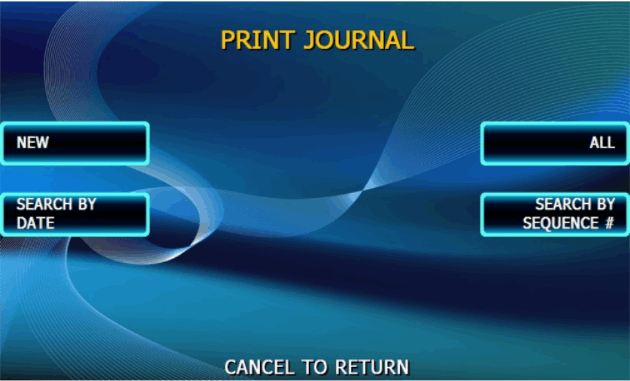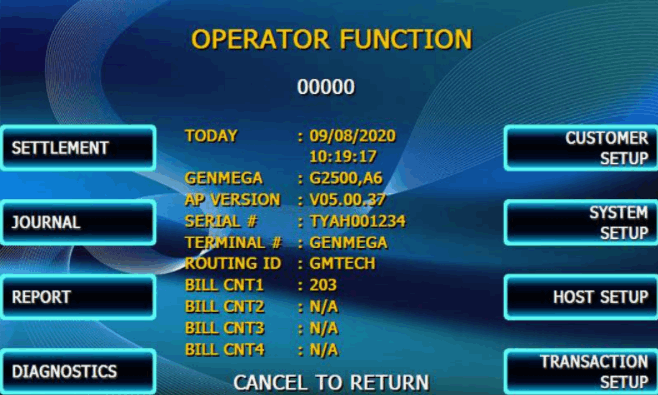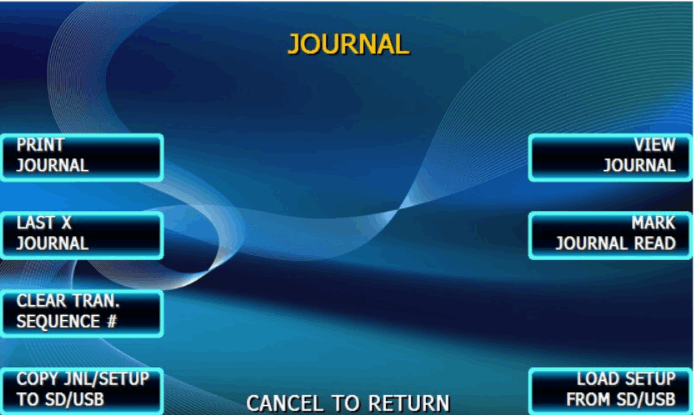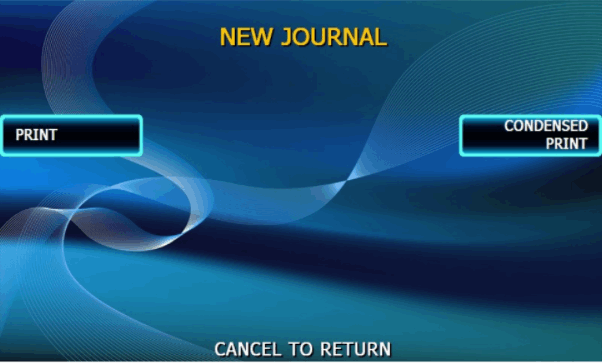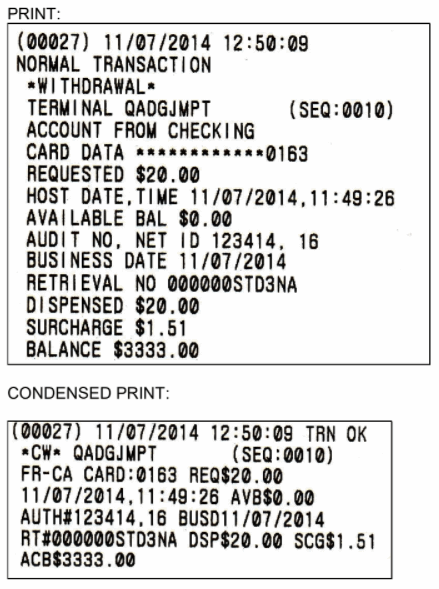The Journal is an electronic record of all transactions, errors and some programming changes made to the ATM. Depending on the size of each entry, the memory can hold up to 40000 records. Each entry into the journal is indexed with a 5-digit sequence number starting with <00000>. Once the journal memory has reached it’s maximum limit, it will begin to overwrite the oldest entries.
From the Operator Function / Main Menu select “Journal” on the left hand side.
There are several ways that you can access the Journal records on your ATM
NEW
To print all ‘new’ journal entries since the last time the journal was printed, use the ‘NEW’ function in the print menu. The options will be ‘Condensed Print’ and ‘Print’
ALL
This will print all Journals stored in the ATM beginning with #1 up through the most current. The options will be ‘Condensed Print’ and ‘Print’
SEARCH BY DATE
This feature allows you to select a ‘Start Date’ and ‘End Date’ for a range of journals that you would like to print. Once the date range is selected, press ‘Print’. This option prints the full uncondensed entries of each journal.
SEARCH BY SEQUENCE #
This allows you to enter a beginning and ending sequence number for a range of journals.
When entering a sequence number to start or end your search with, you can enter the whole number <0020> as it appears on the transaction, or just the number itself ‘20’. If the sequence number your entering does not exist (it outside the range of existing journals) then the entry will not appear in the start or end fields.
After entering a number, press ENTER key on the keypad to accept.
Print once the sequence number range is correct.
When given the option of ‘PRINT’ or ‘CONDENSED PRINT’, allows the recovered Journal entries to be printed with all available information, or into an abbreviated version. Below are examples of each type of record. Please see the below as examples of the same transaction:
The Last X Print option allows you to bypass the marker set when printing a journal and go back to recover an older record (so long as the record still exists in memory). For example, you print a journal and it includes sequence numbers <00001> to <00100>. If you wanted to go back and reprint journal number <00080> you would need to do a Last X Print for 20 records (100-20=80) this would give you records 100-80. To do a Last X Print, press the button and then enter a value of how many records you wish to go back.